With RAM, your computer stores and retrieves open programs, documents, browser tabs, and everything else your operating system needs to work. For this purpose, RAM is best described as a temporary memory for computers that can read and write very fast. In contrast, hard drive or flash storage devices tend to be designed for slow, long-term data storage.
What exactly is RAM, and what does it do?
The most important thing you need to know about RAM ( short for Random Access Memory) is its unpredictable memory.
This means that when your computer shuts down or restarts, everything stored in RAM will be completely erased. Therefore, if you install more RAM, you will not be able to store any more photos, videos, or apps. Instead, you can open more at once.
Suppose you’re wondering why different types of memory are used for temporary and permanent storage. In that case, it’s because RAM is designed to be extremely fast and responsive. The central processing unit (CPU) has direct RAM access and can instantly communicate within nanoseconds. This translates directly into fast and responsive apps and multitasking experiences.
The RAM is also optimized for random access, meaning data doesn’t have to be read from start to finish or sequentially. The CPU can fetch whatever it needs directly from the disk, saving valuable time. Switching between multiple programs would take much longer if the processor had to fetch data from a disk, for example, because the disk is optimized for sequential access rather than random access.
What happens if your RAM runs out?
You may run out of RAM if you open too many files or programs simultaneously. This is due to RAM being a scarce and costly resource. A 16GB RAM module, for example, is roughly the same price as a 1TB hard disk or 512GB SSD. To that end, most modern devices have anywhere from 4GB to 16GB of RAM. That may not seem like much, but computers were commonly equipped with only 16MB to 32MB of RAM a couple of decades ago.
Fortunately, modern operating systems can handle running out of RAM with some grace. When you’re nearing the end of your RAM, your computer will either try to compress existing data, eject programs you haven’t used in a while, or swap some of the RAM to disk. However, you will most likely experience a slowdown in all three cases as the CPU scrambles to free up resources for future tasks.
What is the solution to RAM exhaustion? You can, however, install additional modules if your system has enough space. Full-sized desktop computers are highly modular and almost always include an upgrade path. As we’ll see in the following section, the same cannot be said for more compact devices, such as smartphones.
What is the look of RAM?
RAM is available in a variety of form factors and sizes. The most common types are DIMMs (dual inline memory modules) and SO-DIMMs (small outline DIMMs). These are stand-alone modules that can be inserted into computer or laptop motherboards. A RAM stick has pins on the bottom (shown above) to communicate with the motherboard in either form factor.
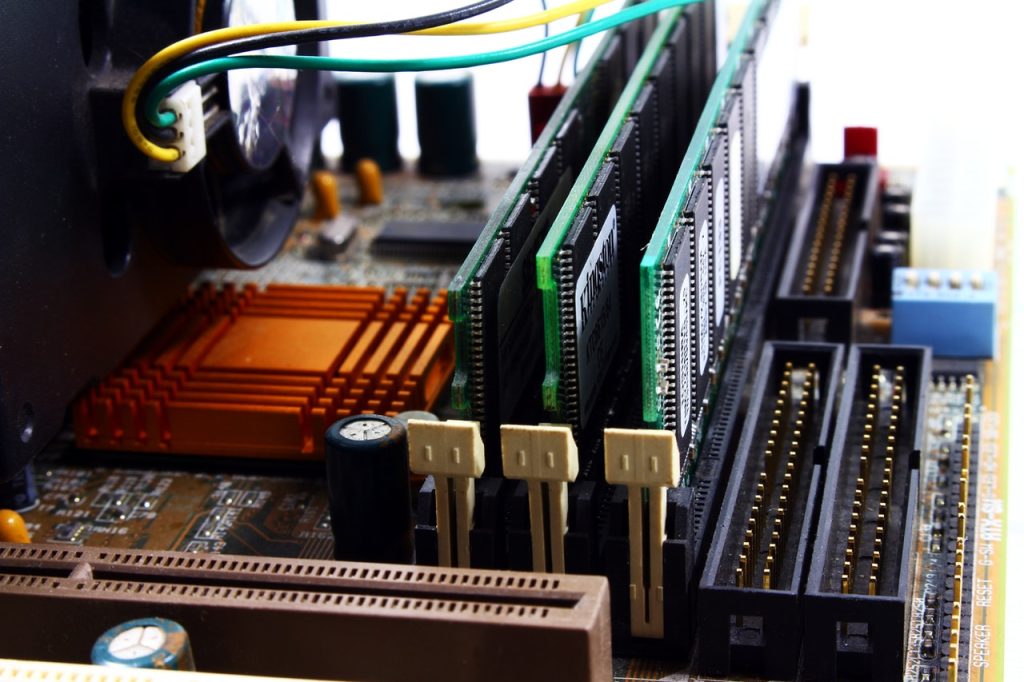
RAM is soldered directly to the device’s main circuit board in smaller devices such as smartphones and compact laptops (pictured below). While this improves manufacturing efficiency and often allows companies to build thinner designs, it also makes soldered RAM impossible to upgrade or replace. If you require more RAM, your only option is to purchase a more expensive model in the first place.
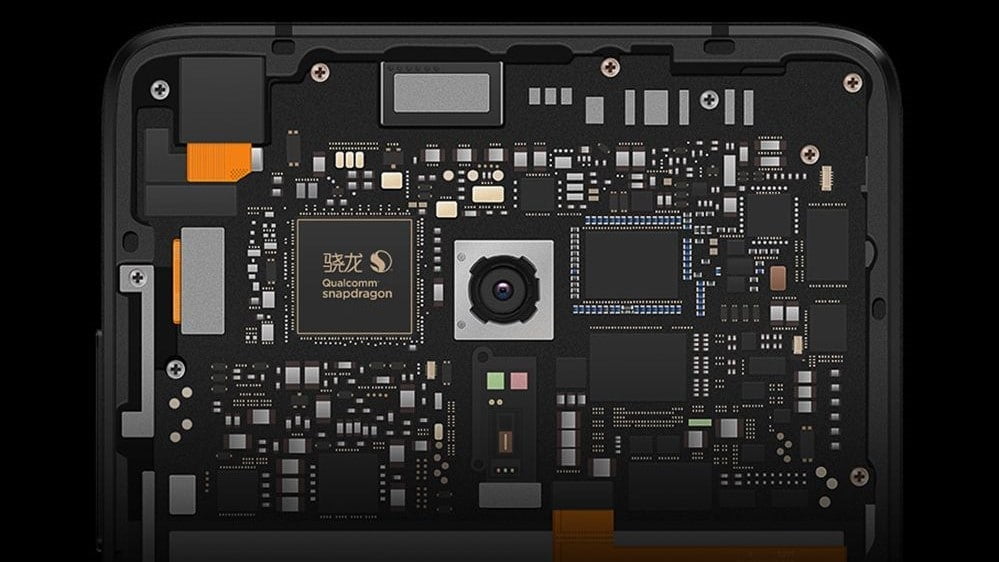
Terms you need to know about RAM.
LPDDR: LP is an abbreviation for low-power. Modern smartphones, smartwatches, and tablets all use LPDDR5 memory rather than standard DDR memory to keep power consumption as low as possible. However, bandwidth is lost in the process.
GDDR: Graphics DDR, or GDDR, is a DDR RAM variant. As the name implies, it is primarily used with graphics processing units or GPUs. GDDR RAM typically has greater bandwidth than standard DDR RAM, allowing for faster data transfer rates at the expense of latency. CPUs, on the other hand, require memory with lower latency.
QDR: QDR is an abbreviation for Quad Data Rate memory. Today, only a few specialized RAM implementations, including GDDR6, operate in QDR mode.
T/s: The speed of a RAM module is determined by its transfer rate. The amount of data that can be read and written to and from it per second. The transfer rate of DDR RAM is twice as fast as its base frequency. FOR EXAMPLE, a DDR4 stick with a base frequency of 1,600MHz has an effective speed of 3,200 MT/s. On the other hand, DDR RAM speed has always been quoted as “effective MHz” by RAM manufacturers. A 3,200 MT/s DDR4 kit, for example, maybe listed as 3,200MHz. Some may disagree that MT/s is a more precise unit of transfer rate. Most RAM speeds are still measured in MHz.
Memory timings: Memory timings, also known as RAM latency, are the amount of time that it takes for a CPU to access data from RAM. Lower access times allow RAM operations to be completed faster and are thus more desirable. Memory timings are frequently represented as a series of numbers, such as 16-20-20-38. However, latency has no discernible impact on your computer’s performance in less-demanding applications.
Dual or quad-channel memory: Most modern computers support additional memory channels. In a nutshell, dual or quad-channel mode enables the CPU’s memory controller to exchange data with two or more sticks of RAM simultaneously. This increases overall bandwidth and allows for faster communication, which is especially important for some CPUs with integrated graphics processors, which use system RAM.
XMP (Extreme Memory Profile): XMP, or Extreme Memory Profile, is a motherboard feature that allows you to change memory settings, typically to a higher advertised frequency, voltage level, and timings. A DDR4-3200 RAM kit, for example, will operate at 2,133MHz (MT/s) until you enable XMP in the BIOS menu of your motherboard. It’s worth noting that XMP is an Intel-only feature. In contrast, AMD’s corresponding technology is DOCP or Direct OverClock Profile.
Now the question is, how much RAM do you need?
Your use-case determines the amount of RAM required for that specific device as well as the operating system. Smartphones need significantly less RAM than PCs, but these distinctions are becoming increasingly blurred.
If you ever notice your device slowing down due to a load of multiple open apps or browser tabs, you’ve probably used up all of your RAM. It makes no difference if the rest of your machine is cutting-edge; insufficient memory can limit its capabilities. Fortunately, RAM modules on desktop computers and some laptops can be replaced (or added). However, tablets and smartphones do not have this option.
A good rule of thumb is to have at least 6GB of RAM on your Android smartphone. However, suppose you multitask frequently and perform intensive tasks such as video editing. In that case, you may benefit from upgrading to 8GB or even 12GB. A few smartphones, including Asus’ gaming-focused ROG Phone lineup, offer up to 16GB of storage. However, it’s still a long way from becoming standard in most smartphones.
RAM for your tablets, laptops and other devices can be a little more complicated. This is because usage differs between operating systems. On Windows 11, for example, you’ll need at least 8GB, whereas budget Chromebooks and Android tablets can get by with 4GB or 6GB — though we wouldn’t recommend it.
Overall, more RAM is a no-brainer, especially if you’re into video editing, gaming, or heavy web browsing. I think 16GB is a good starting point for my primary workstation. In comparison, 8GB is adequate for a lighter-use device like an Android tablet or Chromebook. Professionals who edit high-resolution videos or develop apps for a living will require significantly more RAM — 32GB to 64GB, or even more.
Which RAM should you choose?
It’s not surprising that PC memory comes in a variety of configurations. But which one should you go with? Again, the answer is entirely dependent on your use case. RAM capacity is far more critical than office tasks and web browsing frequency. On the other hand, gaming frequently requires as much bandwidth as possible.
DDR4 memory is generally recommended at 3,200MHz (MT/s) if you’re looking for the best price-to-performance ratio. While memory configurations above 4,000MHz are available, they offer diminishing returns and are significantly more expensive. Don’t forget to purchase a kit of two RAM sticks (DIMMs) rather than one. Dual-channel mode provides more bandwidth at almost no extra cost.
Hardware enthusiasts will frequently pay close attention to the latency of a memory kit. While the benefits are only visible in the real world for specific applications, lower access times can greatly benefit gaming. However, the extent to which memory timings matter varies depending on the CPU in question.