It’s believed that the internet speed promised by the isp (internet service provider) that we’re getting always. But that’s not always true. During periods of high usage, speeds can be slow and generally fluctuate throughout the day. Conflicts can also occur when providers enforce data limits or limit connections to maintain overall network performance.
There is an easy way to monitor your internet speed, which tests your internet speed. There are many free options to choose from online, and you can even run one in the same app that you used to configure your router. In most cases, running a test is as easy as pressing “Go”.
With a good internet speed test, you can easily see the current download speed, upload speed, and delay. But there are many options which one you should use?
Here are some probably the best internet speed test website and app links.
Ookla
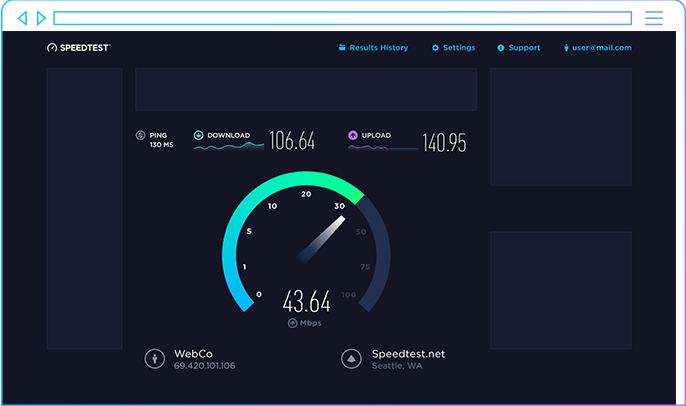
One of our favorite things is the Ookla speed test, which has a reputation for consistency and one of the first speed tests on the web. Except for popularity, we like Ookla with everything that the default user needs in speed tests: accuracy, the ability to see speed test records (when creating an account) ), A handy app for speed testing on Android or iOS devices, even on a variety of connectable servers.
Ookla`s also keeps up with new features over the years. Recently, the service has begun testing the speed of video stars to measure the processing power of a network’s 4K video streams. There are also apps that can run on Windows and Apple TV.
Ookla will display a banner ad while running the base speed test. Not surprisingly, the results can be slightly affected depending on the strength of the connection during the test.
Fast.com
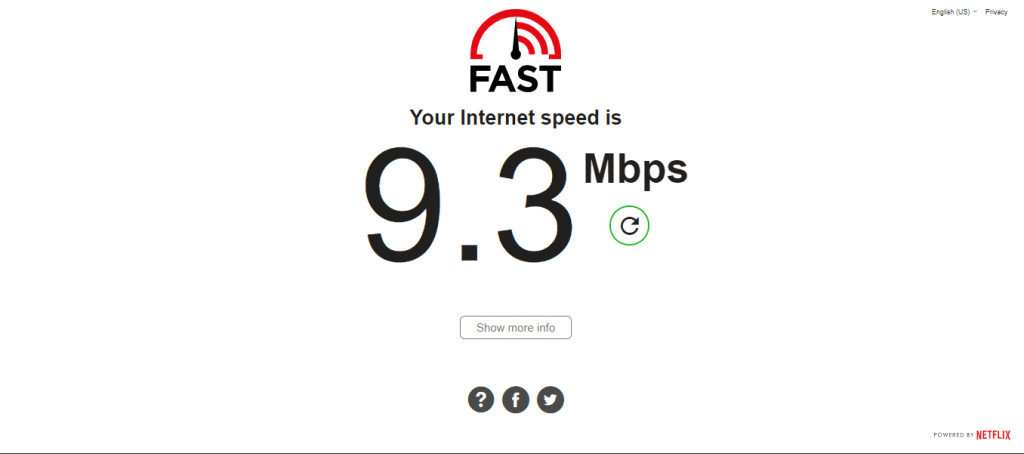
Fast.com is another great broadband test, and the interface is almost as simple and straightforward. But one of the biggest advantages is that Netflix owns it. It may seem odd at first, but it’s actually suitable for online streamers. That’s because the test connection is centered around checking whether the connection is strong enough to stream Netflix at full resolution without buffering.
Fast.com is a great tool for some users, but not the most helpful test for all users. The basic interface is easy to use, but it also lacks some of the advanced settings and metrics you’ll find in other speed tests. Specifically, you cannot specify a server to connect to for testing.
M-Lab Internet Speed Test
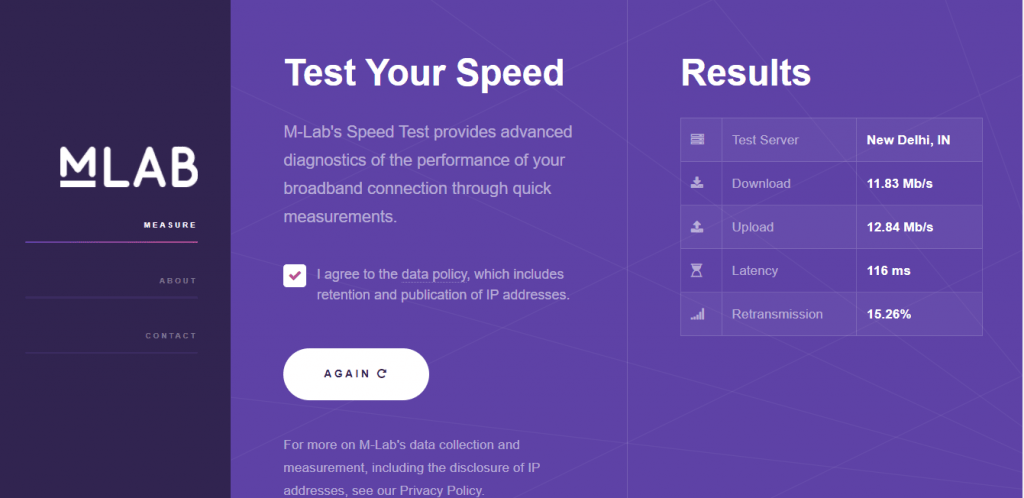
These speed tests are not difficult for anyone to use, but MLab Internet Speed Test is probably the easiest to find. Abbreviation for Measurement Lab, the open-source MLab test was developed by a group of computer scientists and academic researchers supported by Google. This is a pop-up test every time you type “Internet Speed Test” into the Google search bar. Click the blue [RUNSPEED TEST] button, you can check your download speed, upload speed, waiting time in seconds.
Bookmark or name This is simply because you don’t have to remember exactly, no ads are shown during the test run and the only data shared with MLab is the IP address. In the MLab test, you choose the server you use during the test, and you need to know that it is designed only for internet speeds up to 700 Mbps. If you are looking to do a gigabit connection speed test, consider moving to a different location.
M-Lab
iOS- Not Available
Android- Not Available
Testmy.net
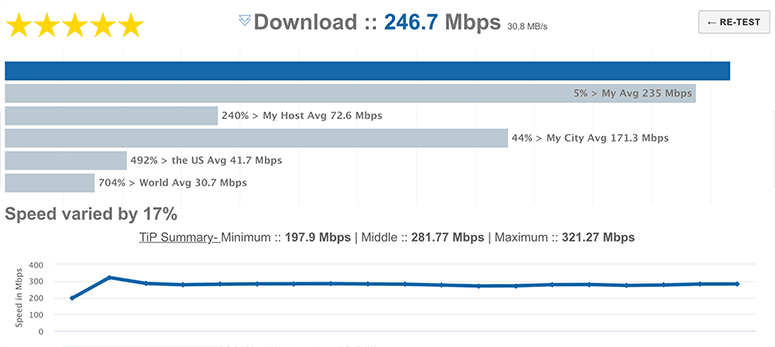
Testmy.net is an internet speed test that runs completely in HTML5 and PHP. This means you can get more accurate results because you don’t need third-party software like Java or Flash to run your tests. It can also be a useful tool for comparing performance between different browsers. You can create an account to track your internet speed for future reference and comparison.
However, this is not the most user-friendly tool. If you have a large amount of detailed data, there is quite a bit of information to figure out, but most of that may not be relevant to you. The standards of the design also speed test are a bit ugly and you have to click a few clicks before actually starting the test. It’s clear that loading this page doesn’t justify as much as other speed tests with a large “run” button immediately.
Testmy.net
iOS- Not Available
Android
Speedof.me
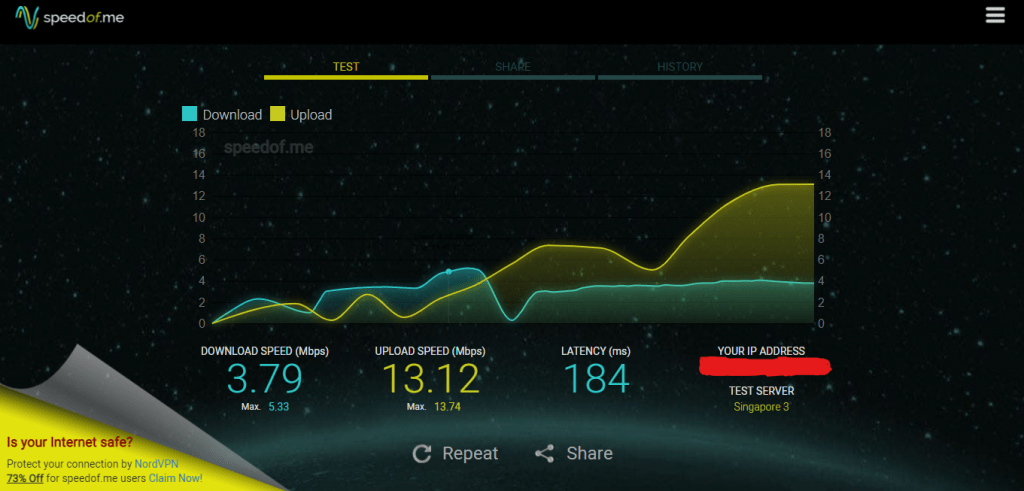
If you’re looking for a test that provides consistency as well as speed, Speedof.me is for you. Like Ookla, the test interface does a great job of showing fluctuations in upload and download speeds. Especially with Speedof.me, you can compare the results with the previous test, so over time, you will find it easier to find any connection problems. Mobile-friendly websites are also good for running tests on your mobile phone, so you can run fast tests on the move without having to download the app.
Speedof.me does not have the perfect option. First, there is no option to manually select the server to connect to. If your home network doesn’t benefit, your visualized data can look more confusing or overwhelming than something like Fast.com.
Speedof.me
iOS- Not Available
Android- Not Available