Consider one of the best YouTube downloaders for Windows or Mac if you want to save videos from a website to watch later when you don’t have access to the internet. These downloaders are extremely useful for anyone who frequently uses YouTube and wishes to save some videos locally. And they’ll assist you in doing so whether you’re using a smartphone, a Windows PC, or a Mac.
Whether you’re trying to save personal projects from an account you no longer have access to or downloading a video for a presentation, a YouTube downloader can come in handy. Using one is far easier and less stressful than attempting to capture a video with a screen recording app. These downloaders will also do the majority of the work for you. You only need to enter the URL of the video you want to download.
There are many YouTube downloaders to consider. So, whatever your requirements, you’ll find something useful here. Continue reading to see our top picks.
Free YouTube Download
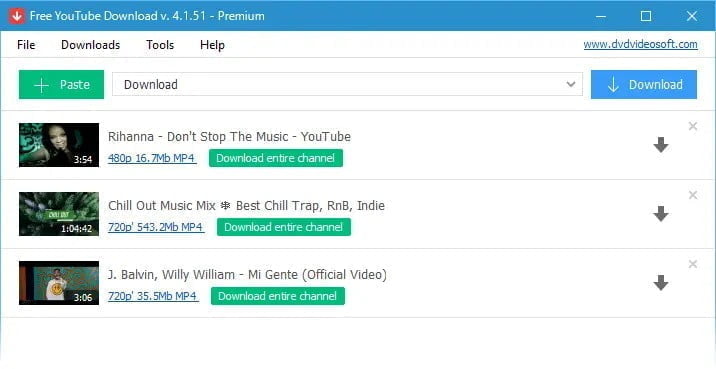
Free YouTube Download is the most popular YouTube downloader app right now, having been released in 2006 and regularly updated. It allows you to download and convert YouTube videos to watch whenever you want.
SPECIFICATIONS
Operating system: Windows, macOS
TO DOWNLOAD VISIT SITE
Pros
- Auto-download option
- Batch downloading
- Can shut down PC when finished
Cons
- Three-minute time limit
4K Video Downloader
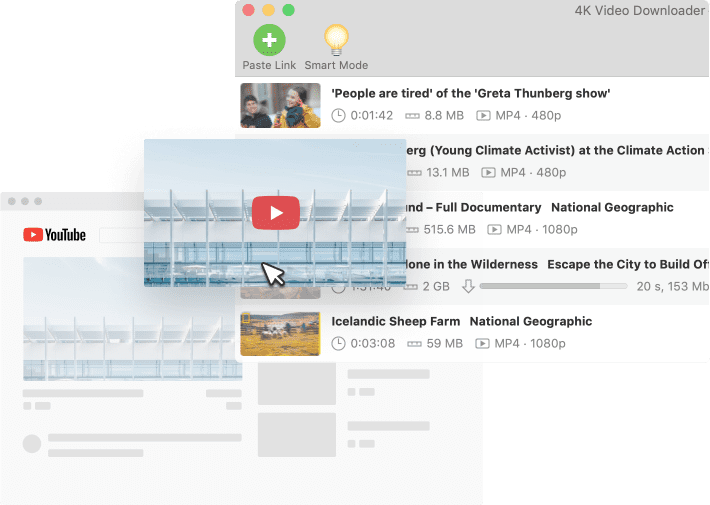
For quick, hassle-free YouTube downloads, 4K Video Downloader is the best free YouTube downloader available. It’s easy to use, highly customizable, ad-free, and doesn’t come with any extra software.
SPECIFICATIONS
Operating system: Windows, macOS, Linux
TO DOWNLOAD- VISIT SITE
Pros
- Great choice of formats
- Downloads playlists
- Supports 3D and 360-degree videos
- No bundled extra software
Cons
- Limits on playlist downloads
WinX YouTube Downloader
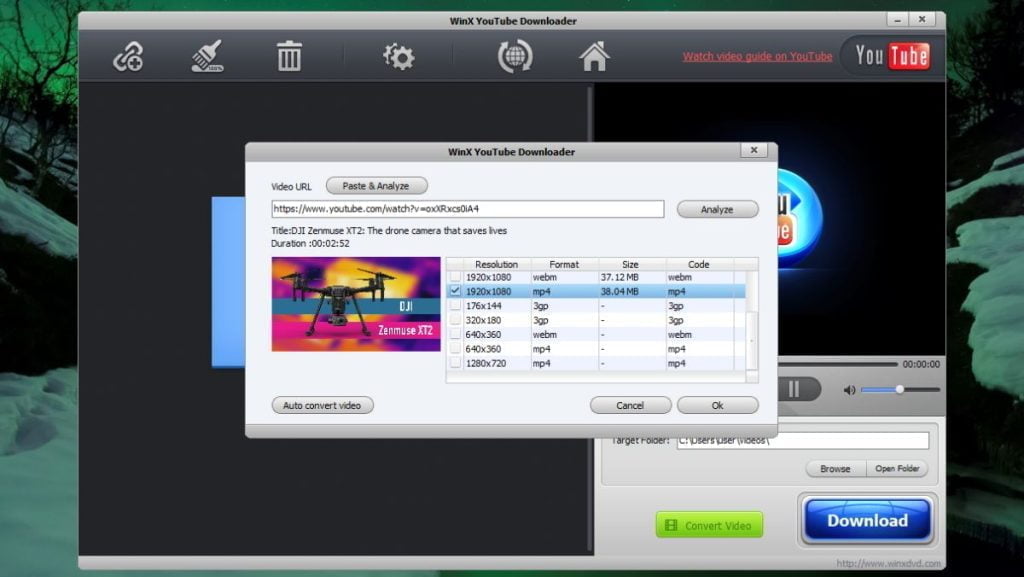
WinX allows you to download MP4 videos or playlists from YouTube and over 300 other websites. It saves 4K movies, live streams, music videos, and workout videos in MP4, MP3, FLV, or WebM formats, with perfect resolution options for your device or video editing app.
SPECIFICATIONS
Operating system: Windows, macOS
TO DOWNLOAD- VISIT SITE
Pros
- Supports over 30 video sites
- Can download 4K video
- Downloads multiple videos at once
Cons
- No 360-degree video support
Any Video Converter Free
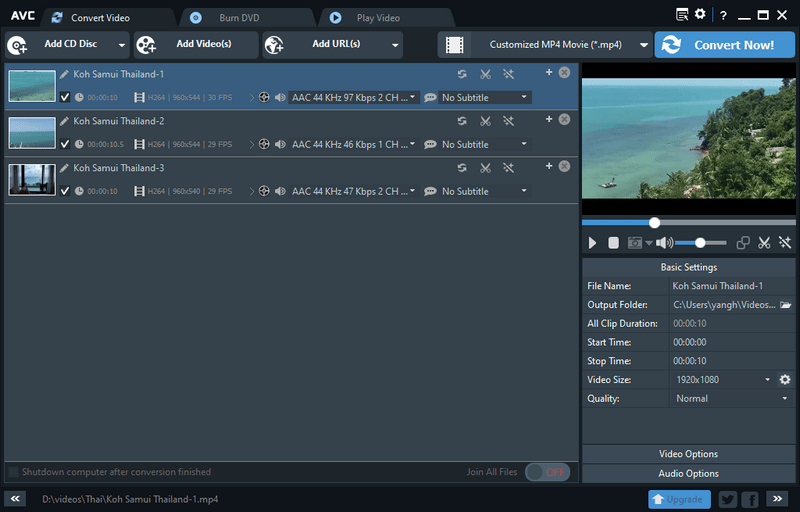
Any Video Converter Free appears to be one of the best free YouTube downloaders available. The only drawback is that this free version only allows you to download one video at a time, but if you’re looking for a free solution, this may be something you’re willing to put up with.
SPECIFICATIONS
Operating system: Windows, macOS
TO DOWNLOAD- VISIT SITE
Pros
- Excellent format support
- Built-in video editor
Cons
- No batch downloads-Bundled extra software
aTube Catcher
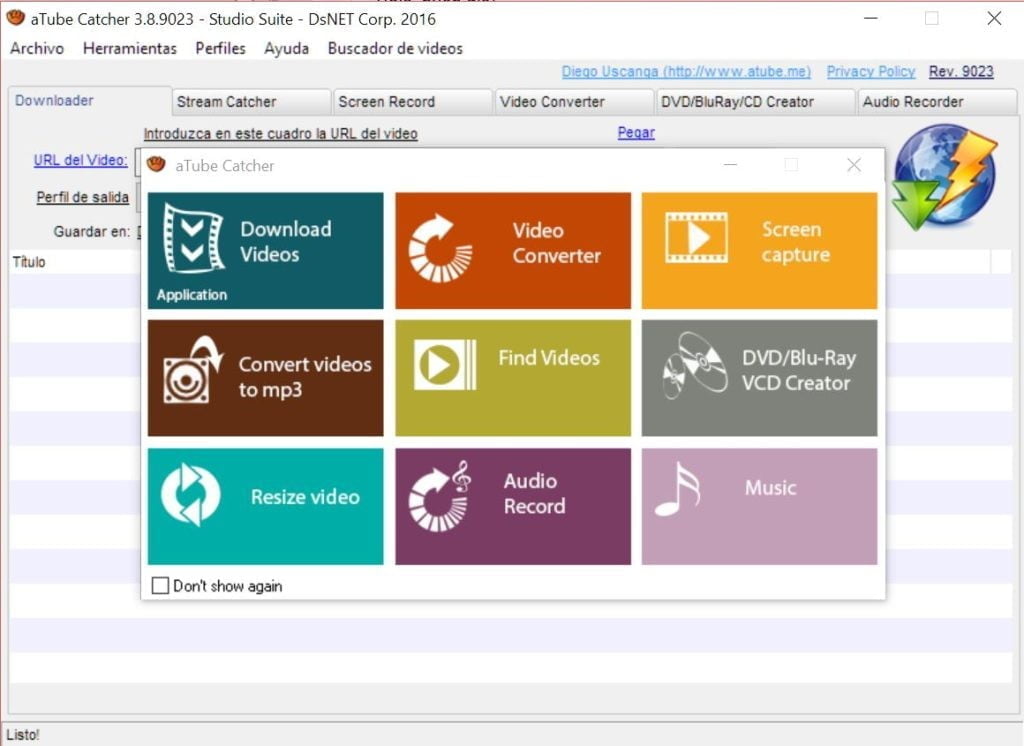
The most popular Screen Recorder and Youtube Video Downloader. You can save bandwidth and valuable computing resources by using aTube Catcher.
SPECIFICATIONS
Operating system: Windows
TO DOWNLOAD- VISIT SITE
Pros
- Batch downloading
- Converts to popular formats
- Automatic file conversion
Cons
- Adware in installer
Is it legally valid to download YouTube videos?
Before you use a free YouTube downloader, keep in mind that doing so violates YouTube’s terms of service, which state that you can only stream videos directly from its servers.
Unless you own the video, have permission from the copyright holder, or it is in the public domain, downloading videos is potentially a copyright infringement.