After being unveiled at WWDC 2021 alongside macOS 12, iPad OS 15, watchOS 8, and tvOS 15, iOS 15 has now arrived.
This year’s iOS update focuses on productivity, and as a result, many features you use every day have been refined along with some new ones, such as a redesigned Weather app and a new way to manage notifications.
However, you’ll need a compatible device to use iOS 15: any iPhone from the iPhone 12 to the iPhone 6S, as well as iPhone SE and iPod Touches, will be compatible (7th Gen). It doesn’t matter which model you have; backing up your iPhone before updating to iOS 15 is highly recommended.
We’ll walk you through the process of downloading iOS 15 in the sections below.
The iPhone 12 and 6S, as well as the iPhone SE and iPod Touch, will all be compatible with iOS 15 when it is installed on a compatible device (7th Gen).
When you go to Settings > General > Software Update, you’ll see that iOS 15 is now available for download. Once you’ve made sure you have enough room for it, click on it to begin the process.
iOS 15 Features
iPhone users can look forward to the many new features in iOS 15 that will enhance their devices.
Enhancements for More Natural FaceTime Calls
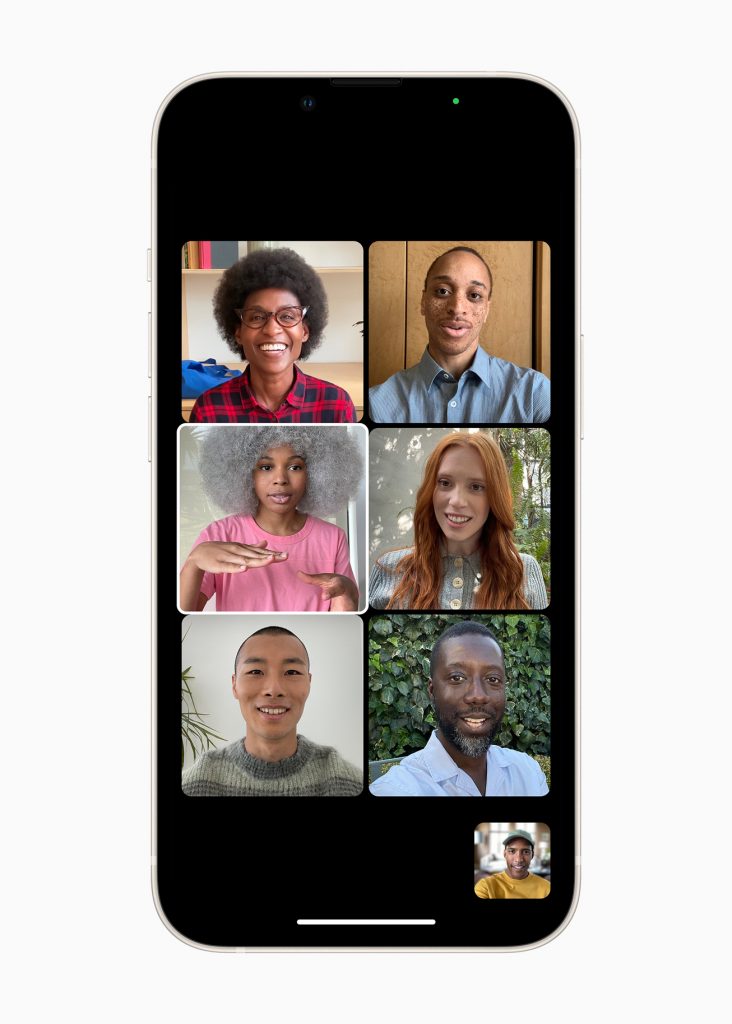
FaceTime is more important than ever before, allowing users to stay in touch with the people who matter most. FaceTime’s audio and video features have been greatly improved, resulting in more natural and lifelike audio and video calls.
All-new notifications on iPhones

Notifications in new iOS have undergone a major reworking by Apple. The app icons have grown in size, and you can now add contact photos to them as well. Notification summary is another new feature in iOS 15, which automatically gathers all of your notifications and delivers them to you at a predetermined time. Additionally, users will be able to prioritize notification delivery.
Focus mode to ‘reduce’ iPhone usage.
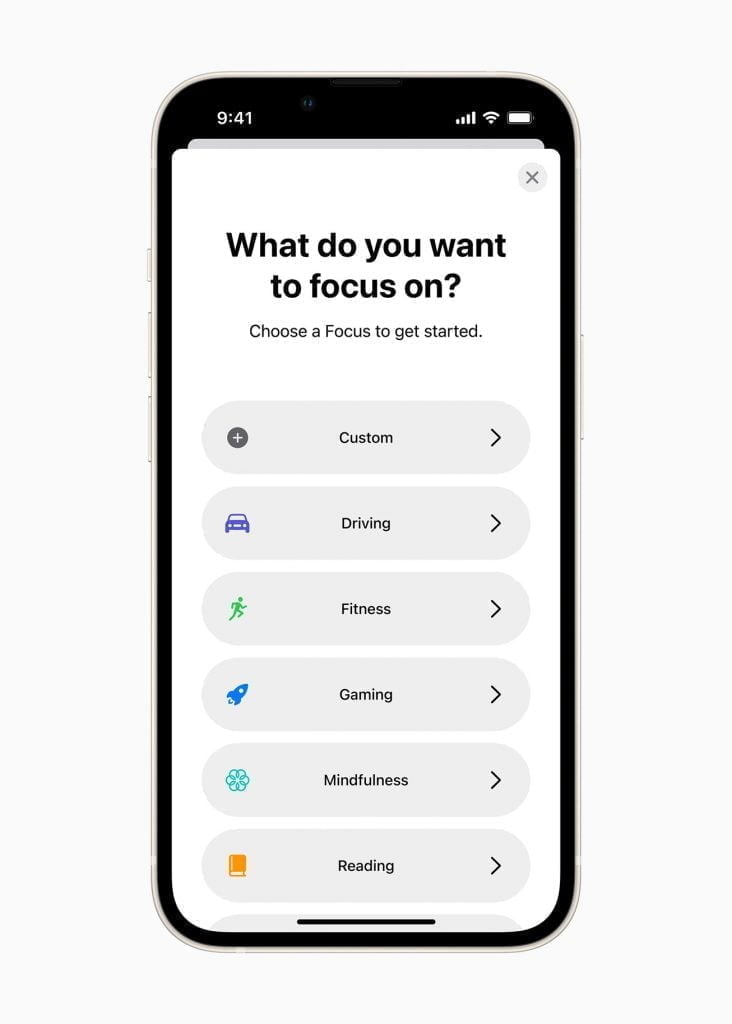
Through the use of Focus mode, a user is able to focus on only the notifications and apps she wants to see at a particular time. Incoming notifications can be blocked, and users’ current status will only be shown to their contacts in iMessages. Focus allows the user to customize the mode for specific situations, such as work, driving, or sleeping. Focus mode’s best feature is that it applies to iPhone, iPad, and Apple Watch the moment it is activated.
Improved Safari browsing experience
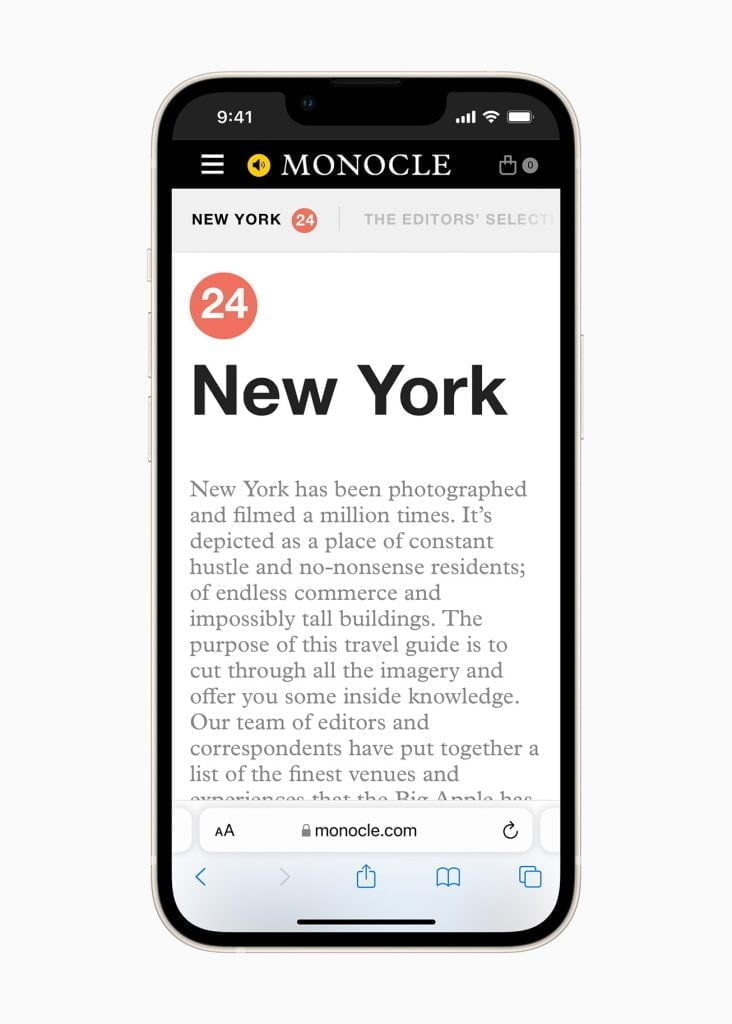
The Safari browser has been completely redesigned by Apple, and some of the beta testers aren’t happy with the results. Apple has moved the previous tab bar to the bottom of the screen from where it was previously located. Safari will also have a customizable home page and web extensions available.
Adding some additional details about your photographs
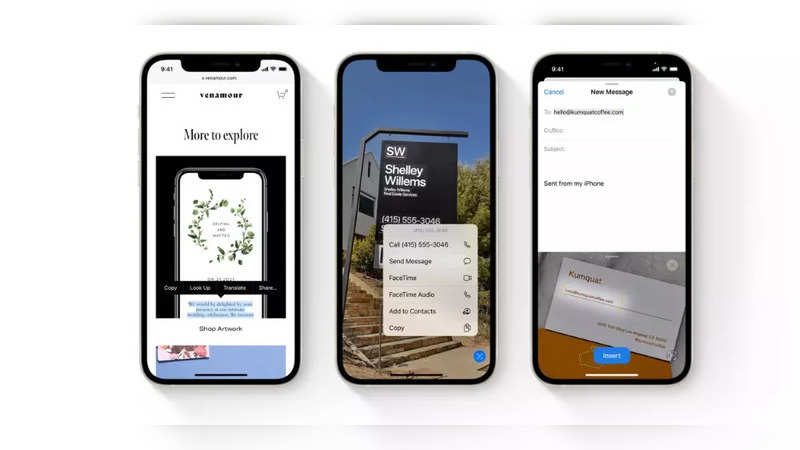
With iOS 15, users will be able to see more information about their photos. Information such as the camera used, the lens, the shutter speed, the file size, and so on. With Photos, users can make changes to the location, add a caption, and do other things.
A New Way to Experience the Weather
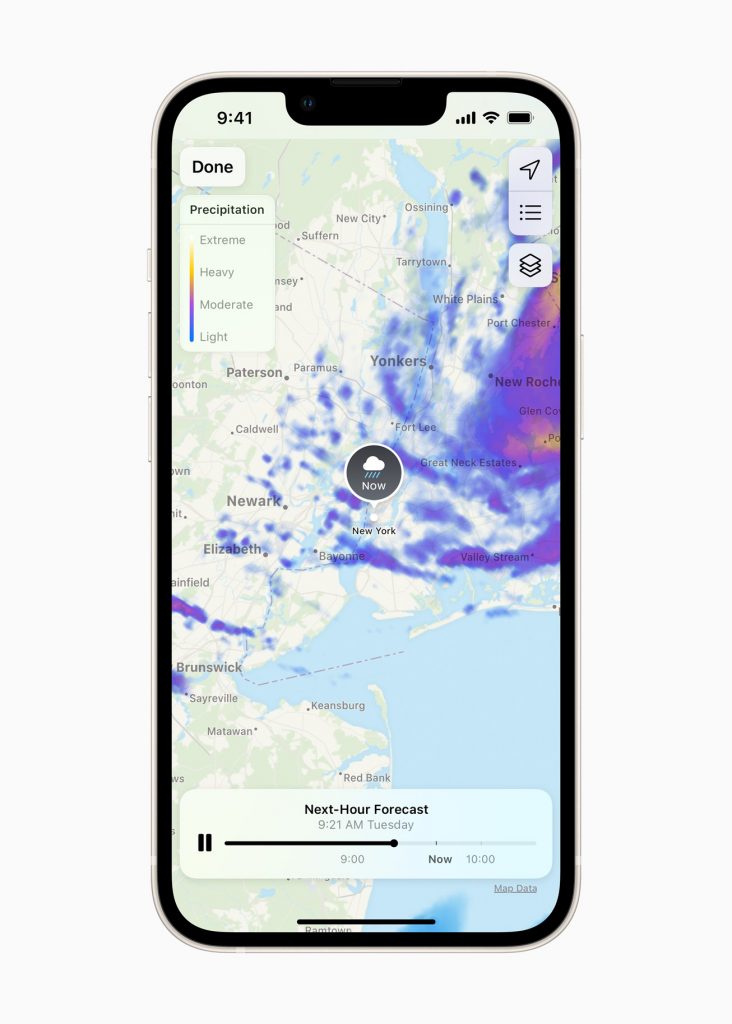
The Weather app in iOS 15 has been redesigned by Apple. Graphical displays, full-screen maps, and animated backgrounds will be available to users.